Your HD Camera PRO needs a SIM Card from your local mobile operator or carrier to be able to communicate. Your HD Camera PRO is restricted to the service plan your carrier provides. Always ensure that Voice & Data are both enabled on your plan and that 4G/LTE is available for the best experience.
Table of Contents
What type of SIM Card do I need?
A NANO-size SIM Card must be used. It is available from all major carriers world-wide.
Installing the SIM Card
Orient the SIM Card as shown on the HD Camera PRO. The SIM Card should face upwards as illustrated below.
Push the SIM Card inward until it “clicks” into place.
NOTE: Never insert or remove the SIM Card while your HD Camera PRO is turned on! Always Turn-OFF your Device first.
My SIM Card doesn’t click – what should I do?
The SIM Card slot on your device is slightly recessed and will need a small extra push to get it all the way in. This is so that it doesn’t accidentally get ejected while in-use. Use your finger-nail, the SIM tool or use a credit card to help push it all the way into the slot. It should then click into place.
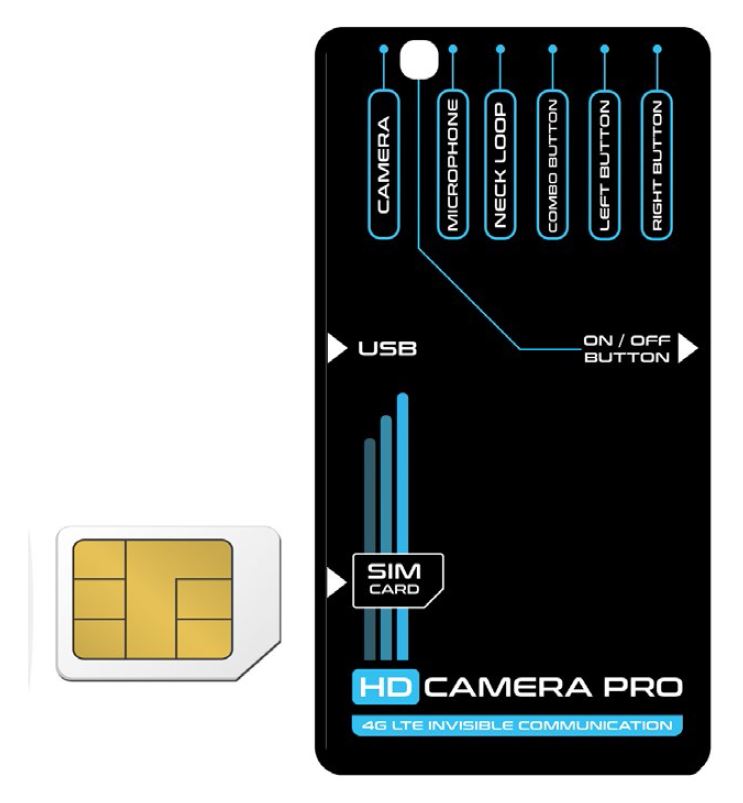
I still hear in my Earpiece that the SIM Card is locked, but I have entered the correct PIN number in the Configuration Wizard
The HD Camera PRO can activate the SIM safety, this can happen when the SIM PIN was entered wrongly at least two times, to prevent your SIM Card from being locked.
To reset this take out the SIM Card and place it into your mobile phone, then start your phone normally and unlock your SIM Card by entering it’s correct PIN number when asked. That’s it! Once you have done that place the SIM Card back into your HD Camera PRO and it will unlock it normally.
Removing the SIM Card
To remove the SIM Card push the SIM Card all the way inward again until it is ejected then take it out.
NOTE: Never insert or remove the SIM Card while your HD Camera PRO is turned on! Always Turn-OFF your Device first.
Supported Frequency Bands
The HD Camera PRO supports all standard international communication bands and is able to work internationally. When choosing a carrier choose one that supports most of the frequency bands that the HD Camera PRO supports and that has the best coverage in the specific area the HD Camera PRO will be used in.
- LTE (4G):
700MHz (bands 12, 13, 28)
800MHz (band 20)
850MHz (bands 5, 18, 19, 26)
900MHz (band 8)
1700MHz (bands 4, 66)
1800MHz (band 3)
1900MHz (band 2)
2100MHz (band 1)
2300MHz (band 40)
2500MHz (band 41)
2600MHz (bands 7, 38) - UMTS (3G – WCDMA/FDD):
800MHz (band 6)
850MHz (band 5)
900MHz (band 8)
1700MHz (bands 4, 19)
1900MHz (band 2)
2100MHz (band 1)