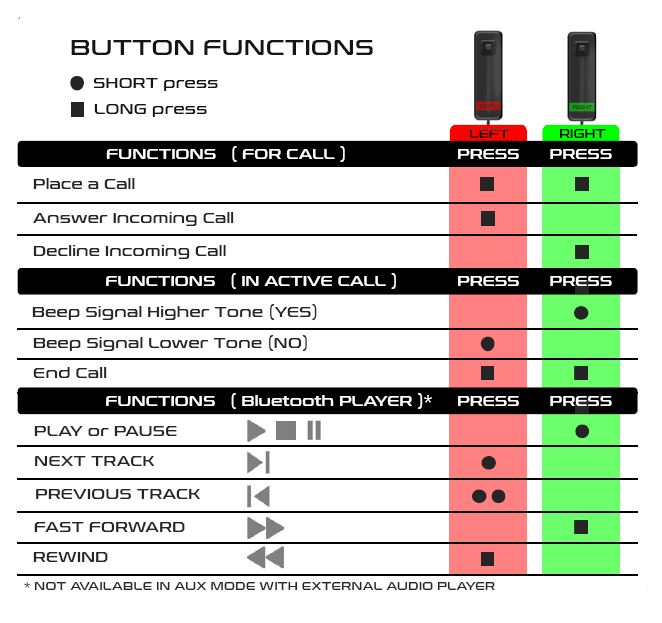The Hidden Control Buttons give you unparalleled control in your exam or presentation. With them you can unnoticeably control your SX PRO, place or answer calls and control your audio recordings playback.
Place the Hidden Control Buttons under your toes and attach them with the included Velcro straps. The Green Right Button (R-Button) and the Red Left Button (L-Button) have different functions and help you stay undetected to anyone around you even though you are in-contact with your helper or actively controlling and listening to your Prerecorded Material. While On-Call with your helper you can quickly use the Green Button and Red Button to send two distinct tones to your helper, to signal YES or a NO for example – and much more.
Table of Contents
When are these functions available?
These functions are available when using the Bluetooth connection and calls are possible when paired with a mobile phone.
For Calls can I use Whatsapp or other Calling Apps?
Yes you can. You can use normal Voice Calls or you can use any third-party Calling App like Whatsapp, Viber, Skype and others. If your App supports hands-free calling then it will work with the SX PRO too.
Function Overview